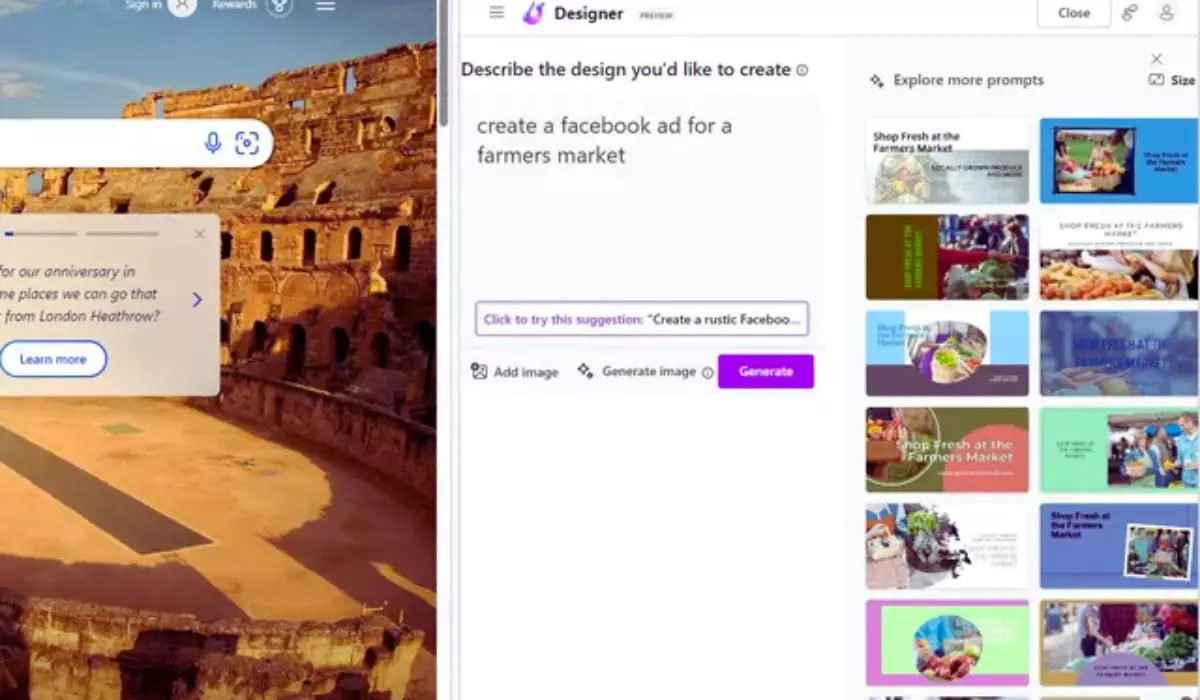Microsoft’s AI-driven design tool, Designer, is now available to Edge users across the US. Accessible from Edge’s sidebar, Designer enables users to create designs without switching to a separate tab or application.
Having launched Designer last year, Microsoft announced its integration into Edge in April, offering users the ability to generate designs like social media posts, fliers, invitations, and more directly from the browser’s sidebar.
Once a prompt is entered, Designer’s AI generates a grid of suggested designs with text and images. Users can customize designs by swapping images, adding illustrations, or altering fonts. Additionally, the tool’s text-to-image generator, powered by DALL-E, facilitates the creation of unique images for designs.
Although these features were already available in Microsoft’s standalone Designer web app, integrating them into Edge simplifies tasks like sharing designs via email, Facebook, or Instagram. The move could also position Edge to compete with other AI-powered design tools such as Canva.
While Microsoft Designer remains in preview, its full release date remains uncertain. Users can access the tool by updating Edge, selecting the “plus” icon on the far right, and enabling “Designer (Preview)” in the sidebar.
In addition to Designer’s Edge integration, Microsoft has introduced updates to Bing Chat in the browser. The chatbot now performs more tasks, such as organizing tabs related to a specific topic or retrieving passwords from other browsers.